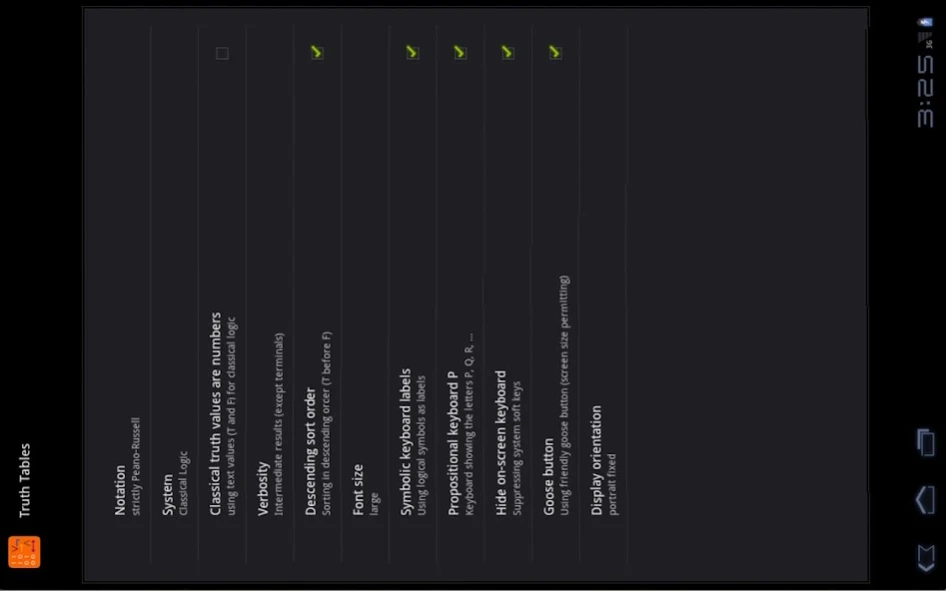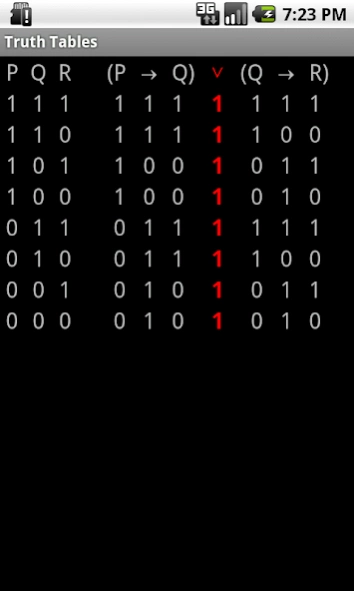Truth Tables 3.43
Free Version
Publisher Description
Truth Tables - truth-tables for classical logic and for a number of non-classical systems
The sole purpose of this program is generating, and displaying, truth tables.
This free version supports all usual connectives of classical logic, that is negation, conjunction, (inclusive) disjunction, conditonal (material implication), and biconditional (material equivalence), as well as the constants 1 and 0 denoting truth and falsehood, respectively. A cool thing is that, besides the somewhat boring standard notation of logic, you may use Lukasiewicz's stream-lined, shiny Polish notation, too.
And it doesn't stop here. If you are the down-to-earth, common-sense kind of person, you will find it reassuring that, by default, the program uses classical, two-valued, logic. But if you are more of the adventurous type, never stopping short of an enterprise, you will be delighted to learn that Truth Tables for Android supports a number of non-classical, multi-valued systems of logic, too. Never enter a river twice, and two negatives don't make an affirmation, so to speak!
About Truth Tables
Truth Tables is a free app for Android published in the Teaching & Training Tools list of apps, part of Education.
The company that develops Truth Tables is Erpelstolz. The latest version released by its developer is 3.43. This app was rated by 8 users of our site and has an average rating of 2.3.
To install Truth Tables on your Android device, just click the green Continue To App button above to start the installation process. The app is listed on our website since 2013-11-14 and was downloaded 331 times. We have already checked if the download link is safe, however for your own protection we recommend that you scan the downloaded app with your antivirus. Your antivirus may detect the Truth Tables as malware as malware if the download link to at.ac.univie.phl.logik.android.truthtables is broken.
How to install Truth Tables on your Android device:
- Click on the Continue To App button on our website. This will redirect you to Google Play.
- Once the Truth Tables is shown in the Google Play listing of your Android device, you can start its download and installation. Tap on the Install button located below the search bar and to the right of the app icon.
- A pop-up window with the permissions required by Truth Tables will be shown. Click on Accept to continue the process.
- Truth Tables will be downloaded onto your device, displaying a progress. Once the download completes, the installation will start and you'll get a notification after the installation is finished.